Telegram US Group List 2685
-
Group
 2,197 Members ()
2,197 Members () -
Group

کانال جامع "E🫁M🫀S"
2,553 Members () -
Group

Инвестиции с Алексеем Чинцовым
326 Members () -
Group
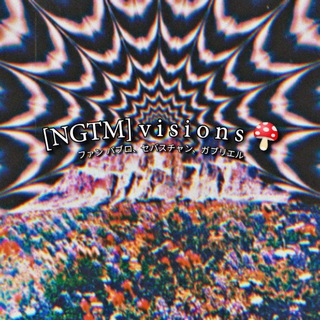
Nightmare | Memes
534 Members () -
Group

Ams life!
374 Members () -
Group
-
Group

I am a L♡ꪜ꠸ꪀᧁ .𝕆ℕ𝔼
4,247 Members () -
Group

Объединенная пресс-служба судов Алтайского края
1,855 Members () -
Group

Posschain Announcement
16,446 Members () -
Group

RuRuzi Cheat
33,705 Members () -
Group

Old Channel
811 Members () -
Group

1520 Сигнал
1,472 Members () -
Group

ИЗНАНКА
95,498 Members () -
Group

ШоуТайм | Свежее Здесь
109,686 Members () -
Group

РПУ «Данк»
3,456 Members () -
Group
-
Group
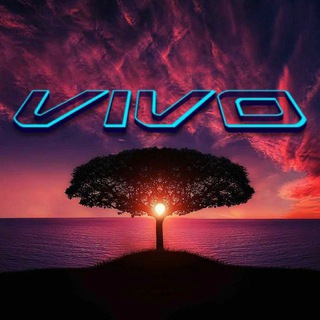
🚨 Hinter den Kulissen der NWO 🚨
8,236 Members () -
Group

Алексей Хохлов
7,500 Members () -
Group

TheOneFilm Кино. Киношкола. Питчинг.
2,984 Members () -
Group

Fanzee Labs | $FNZ & Battles
43,706 Members () -
Group

𝗚𝗿𝗼𝘂𝗽 𝗖𝗵𝗮𝘁 𝗥𝗼𝘀𝗲𝗮𝗻𝗻𝗲 | 𝗢𝗻𝗹𝘆𝗧𝗿𝗶𝘀
1,219 Members () -
Group
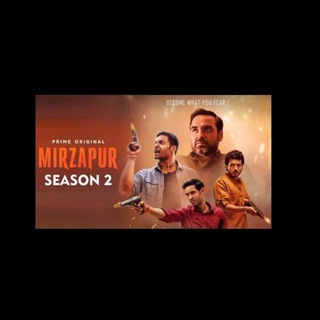
Mirjapur 2 Backup
1,534 Members () -
Group

نَاصِحٌ أَمِينٌ
4,798 Members () -
Group

MEMORIES 𝟭𝟵𝟳 ' 𝕭𝗔𝗝𝗜𝗡𝗚𝗔𝗡 𝕲𝗔𝗡𝗞
597 Members () -
Group

𝑷𝒓𝒆𝒑𝒂𝒓𝒂𝒕𝒐𝒓𝒚 𝑺𝒕𝒂𝒕𝒊𝒔𝒕𝒊𝒄𝒔 (𝑺𝒂𝒎𝒆𝒓 𝑨𝒍𝒓𝒆𝒇𝒂𝒊) 📊
1,088 Members () -
Group

✩ PEJUANG SENYOEM TEAM ✩
9,363 Members () -
Group

723. REPUBLIK NCT
599 Members () -
Group
-
Group

NEURO CRYPTO | Нейрокрипто
46,749 Members () -
Group

杰尼龟和他的训练师们
5,287 Members () -
Group

The Big WordPress
498 Members () -
Group
-
Group

𝐑𝐄𝐅𝐄𝐑𝐄𝐍𝐂𝐈𝐀𝐒 𝐕𝐄𝐍𝐎𝐌 ✍️︎
2,413 Members () -
Group

bollywood
6,282 Members () -
Group

Investisseurs Crypto
759 Members () -
Group

زین الله
1,058 Members () -
Group

Sanilek -porn
421 Members () -
Group

Parc | پارسی
441 Members () -
Group

Canet 官方通知频道
634 Members () -
Group

Catnet 官方用户群
2,264 Members () -
Group

رسہائل 💙
1,061 Members () -
Group

« چشم انداز اقتصاد جهان »
1,586 Members () -
Group
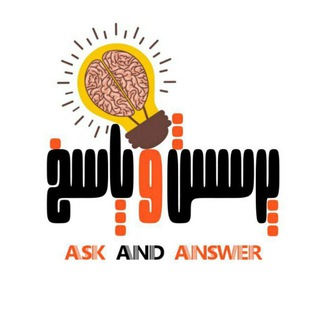
۞ پــــــــرسش و پــــــاسخ ۞
7,457 Members () -
Group

ESG Главное
14,584 Members () -
Group
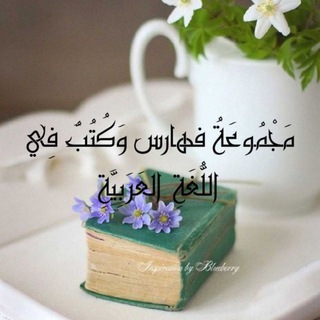
مكتبة فهارس و كتب في اللغة العربية
11,345 Members () -
Group

PlayGround Spa
3,461 Members () -
Group

Persian Piano by: Hadi Afshari
402 Members () -
Group
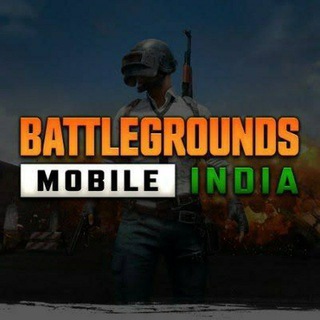
BGMI & KR TRICKS™
694 Members () -
Group

New Tamil Mp3 Songs
1,921 Members () -
Group

🎀 لوازم خانگی فروشکده بانه 🎀
201,651 Members () -
Group

قناة التنمية البشرية
322 Members () -
Group

TG优选群组频道集合
309 Members () -
Group

سّرمديّ،🖤🦋
2,744 Members () -
Group
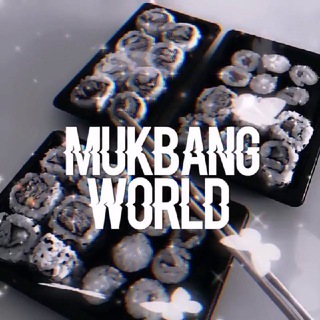
𝙈𝙪𝙠𝙗𝙖𝙣𝙜 ༢
32,187 Members () -
Group
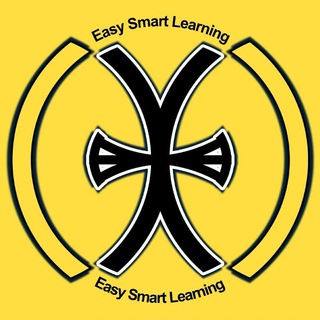
EasySmartLearning
487 Members () -
Group
-
Group
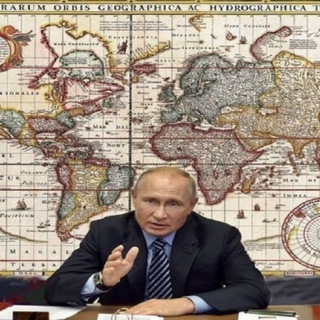
Tartaria Politik (chat)
507 Members () -
Group

👫🏻約會廣告💕PTGFHK👩🏻🎓
5,871 Members () -
Group
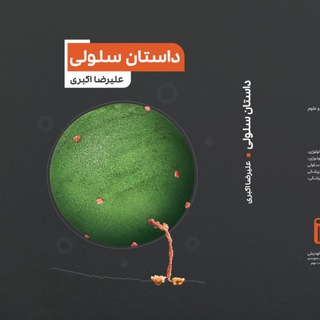
گروه مشاوره ای دکتر اکبری
1,013 Members () -
Group

ɢᴀʟʟᴇʀʏ ᴍᴜꜱʟɪᴍᴀʜ ʙʏ ᴇʟ ʜᴀᴜʀᴀ ʜɪᴊᴀʙ
1,145 Members () -
Group
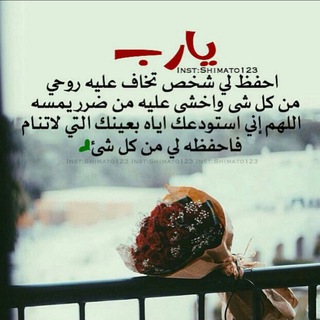
حالات واتساب🌼
1,315 Members () -
Group

【 Dawo5d ツ 】
591 Members () -
Group

AstroDoQu 💜
23,650 Members () -
Group

🔞🔥Kamasutra, Sesso e ... 🌶🔞
14,442 Members () -
Group

៚Ᏸꪊᖇᥴꪊ๑ຊᏰꫀᖇ𝑘🎀᠉ ⤾
879 Members () -
Group
-
Group

Ozon Моменты
2,817 Members () -
Group

Poco F4/Redmi K40s | OFFICIAL
4,288 Members () -
Group

Raya Draws
315 Members () -
Group

DEMO THE ROYAL PLAN
1,657 Members () -
Group

♡︎ ᑎOTIᖴIKᗩՏI ᑕIᑎTᗩ ♡︎
546 Members () -
Group
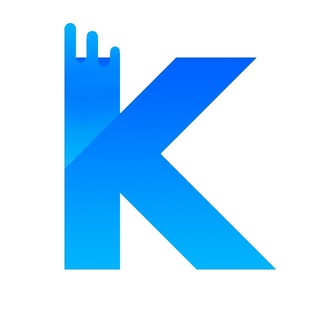
Костромач • Новости Костромы
11,941 Members () -
Group

THE eNd
1,871 Members () -
Group

SensCafe 18+
8,095 Members () -
Group

МЧС Республики Южная Осетия
1,540 Members () -
Group

Heathon Refund Vouches
1,476 Members () -
Group

نيمار أبن الانبار || أخبار التربية والتعليم
623,786 Members () -
Group

رضا ارشنیا
1,676 Members () -
Group

🇵🇭 Nicegram Chat | NG PHI
332 Members () -
Group

Free The Boys
882 Members () -
Group
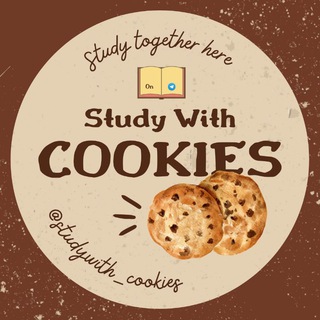
Study With Cookies🍪
7,225 Members () -
Group
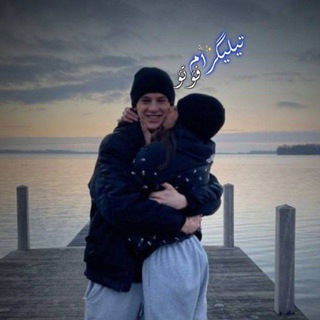
﮼فـۆتـۆ 🖤!
489 Members () -
Group

365 Days ❤️🔥
19,101 Members () -
Group

Nudezawy3N
2,496 Members () -
Group

History Porn
185,851 Members () -
Group

⁉️ سوال و جواب⁉️
11,351 Members () -
Group

🎈REFERENCIA HARD VENDAS
2,924 Members () -
Group

کانال مهارت های بالینی کادوسه
12,545 Members () -
Group
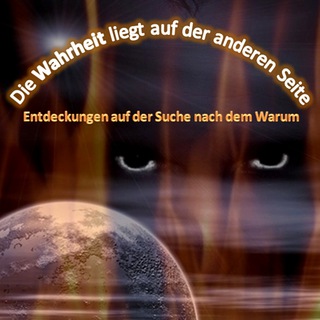
Die Wahrheit liegt auf der anderen Seite
10,541 Members () -
Group

Руднев Максим Zа 🇷🇺
8,321 Members () -
Group

.
1,374 Members () -
Group
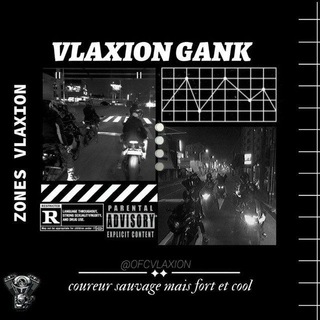
OFC VLAXION GANK 🏴
557 Members () -
Group
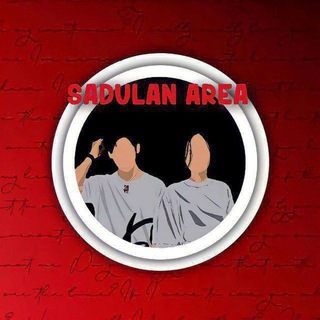
SAD$HIT
12,571 Members () -
Group
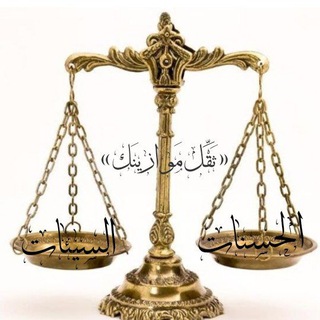
٬ کفه حسَناتَت را سنگین کن⚖'
3,197 Members () -
Group

VALDOZ
399 Members () -
Group

Movies Zone
347 Members () -
Group

کلیپ خام بدون آیدی
41,111 Members () -
Group

XXTRAILERS 🔞🔞💦
8,334 Members () -
Group

🇲🇾Tinder Group🇲🇾
22,349 Members () -
Group

گروه گپ همفکری شرطبندی یاس بت
31,331 Members ()
TG USA Telegram Group
Popular | Latest | New
System Default (Android) or System (iOS): Matches the theme to your operating system's current mode. On desktop applications, chat folders are displays in the sidebar. In the mobile app, these folders are arranged in tabs that can be easily swiped between. Sharing your location lets others keep an eye on your progress to a destination or help look out for your safety. In Telegram, open a chat, tap the paper clip button, and choose Location to share it.
Telegram Sending Options Scheduled and Silent messages Last year, Telegram brought a unique feature that allows you to discover Telegram users and groups based on your location. This comes really handy when you want to add someone to your Telegram without sharing your mobile number. Also, if you are going to conferences, campuses or festivals, you can find several groups related to the place and event just like that. To add nearby people, open the Telegram menu and go to “Contacts”. Here, tap on “Add People Nearby” and there you have it. Previously, it was required to keep the screen open for this feature to work. But now users can turn on the “Make Me Visible” option in the People Nearby window so nearby users can see their profile without needing to have the window open. Even better, thanks to Cloud Themes, you can share your custom themes (or try themes created by others) using a link. If the owner updates the theme, everyone using it through that link will see the changes. Long-press on a theme and choose Share to make it available to others.
Telegram is kind of a big deal for me. In fact, Telegram offers many more features rather than other Messaging apps in the same market. @ImageBot – sends pictures related to your keywords. Should I use Telegram?
The company has redesigned the reaction panel, making it expandable. The app will also show reactions that a user frequently uses at the top. Premium Telegram Premium users can pick reactions from an infinite selection of custom emoji. Users can attach up to 3 reactions per message. These changes to reactions are currently available in groups and 1-on-1 chats. Group admins can control whether custom reactions may be used in their groups. Keep Alive
Warning: Undefined variable $t in /var/www/bootg/news.php on line 33
US